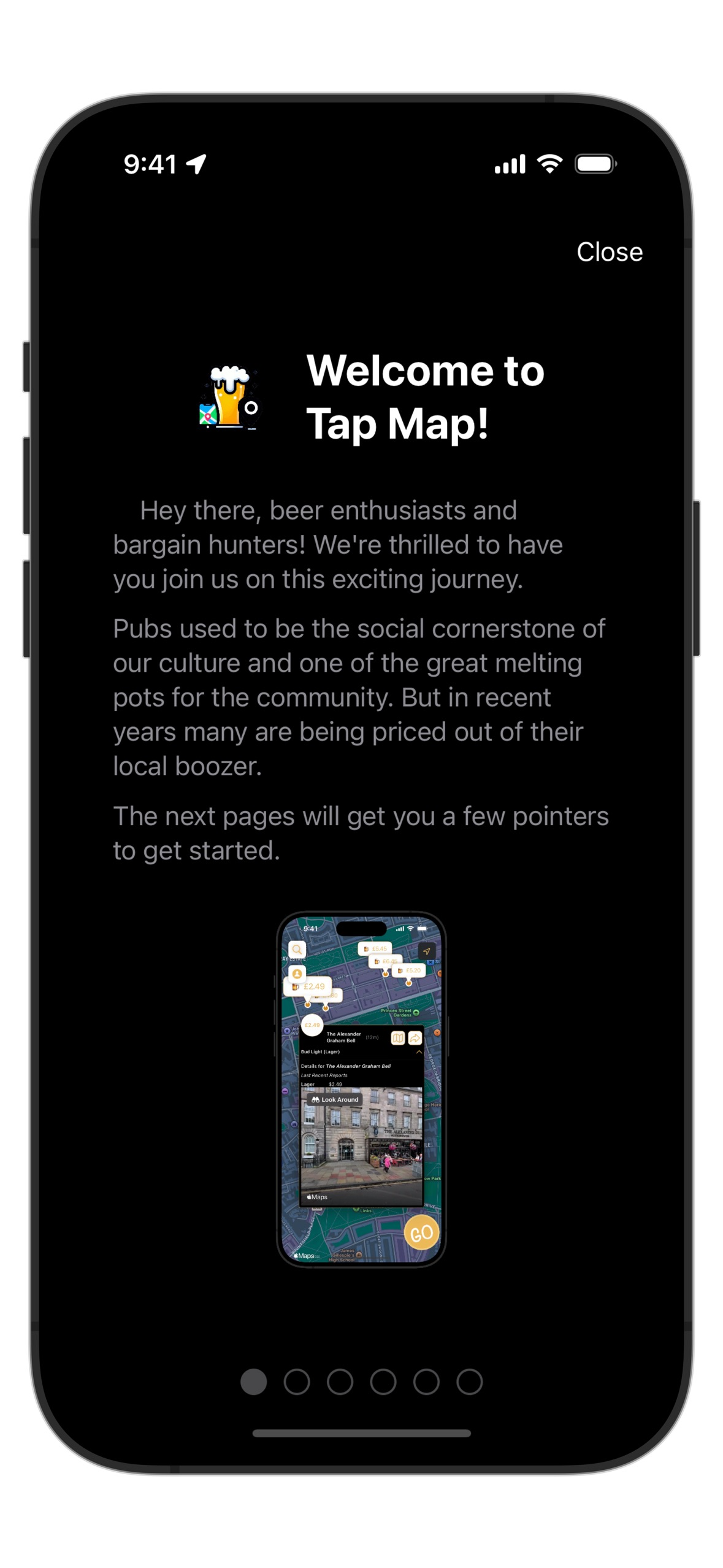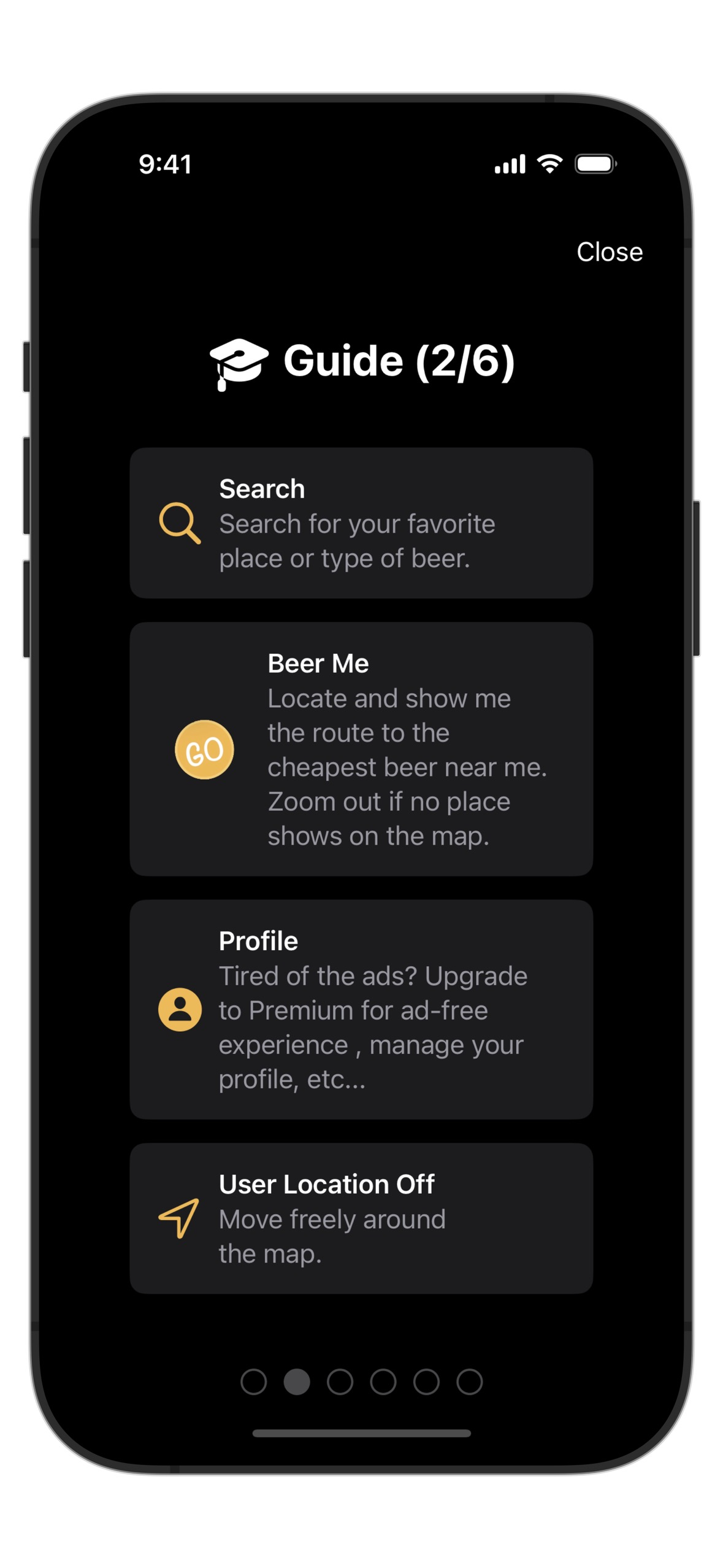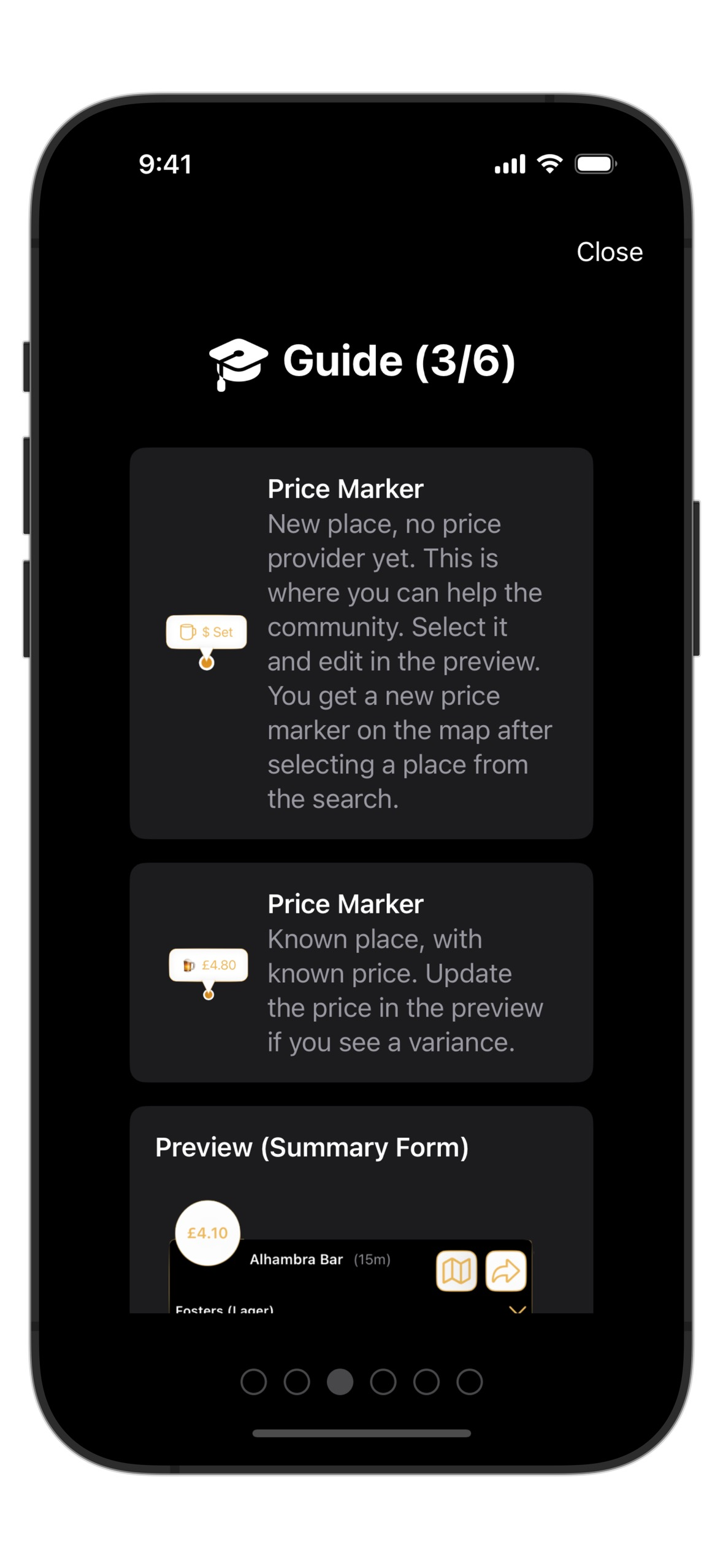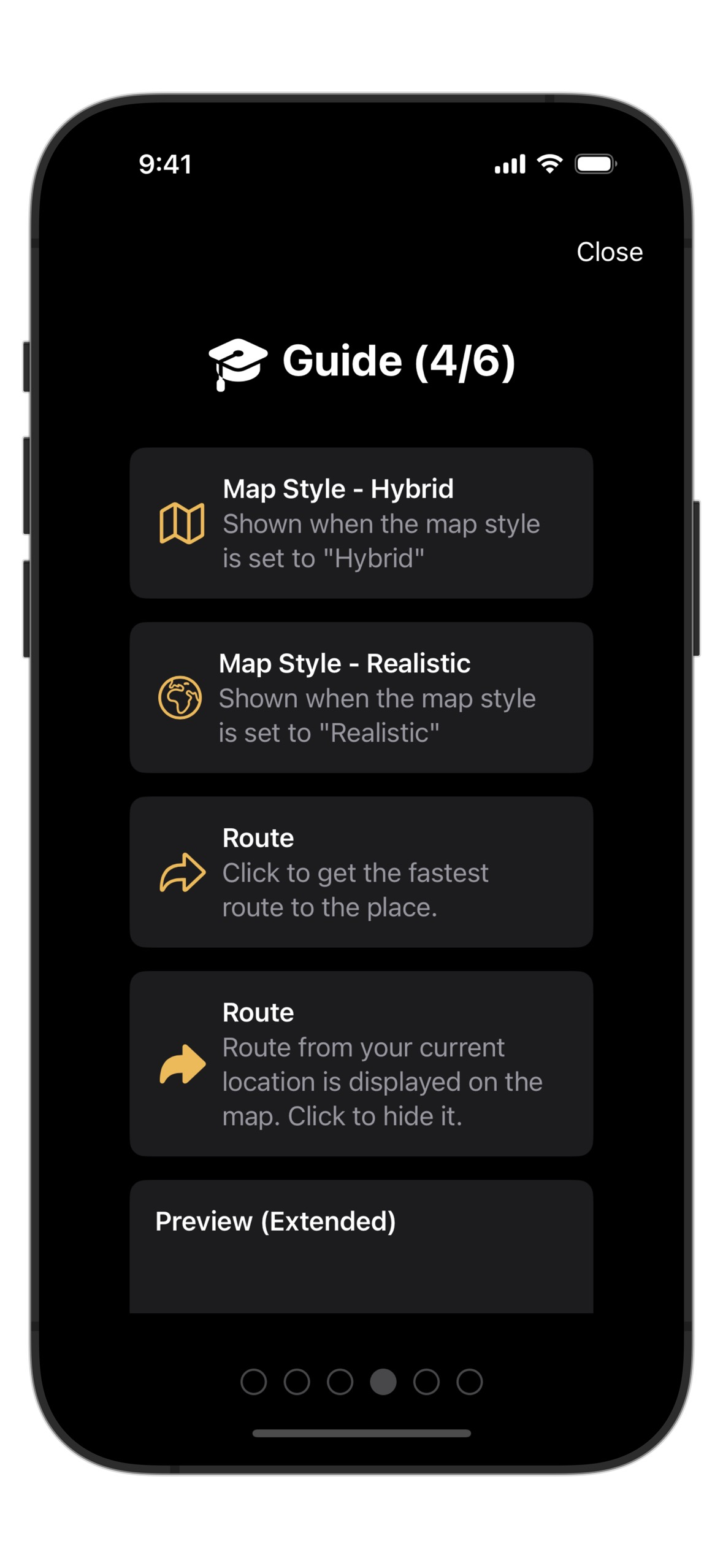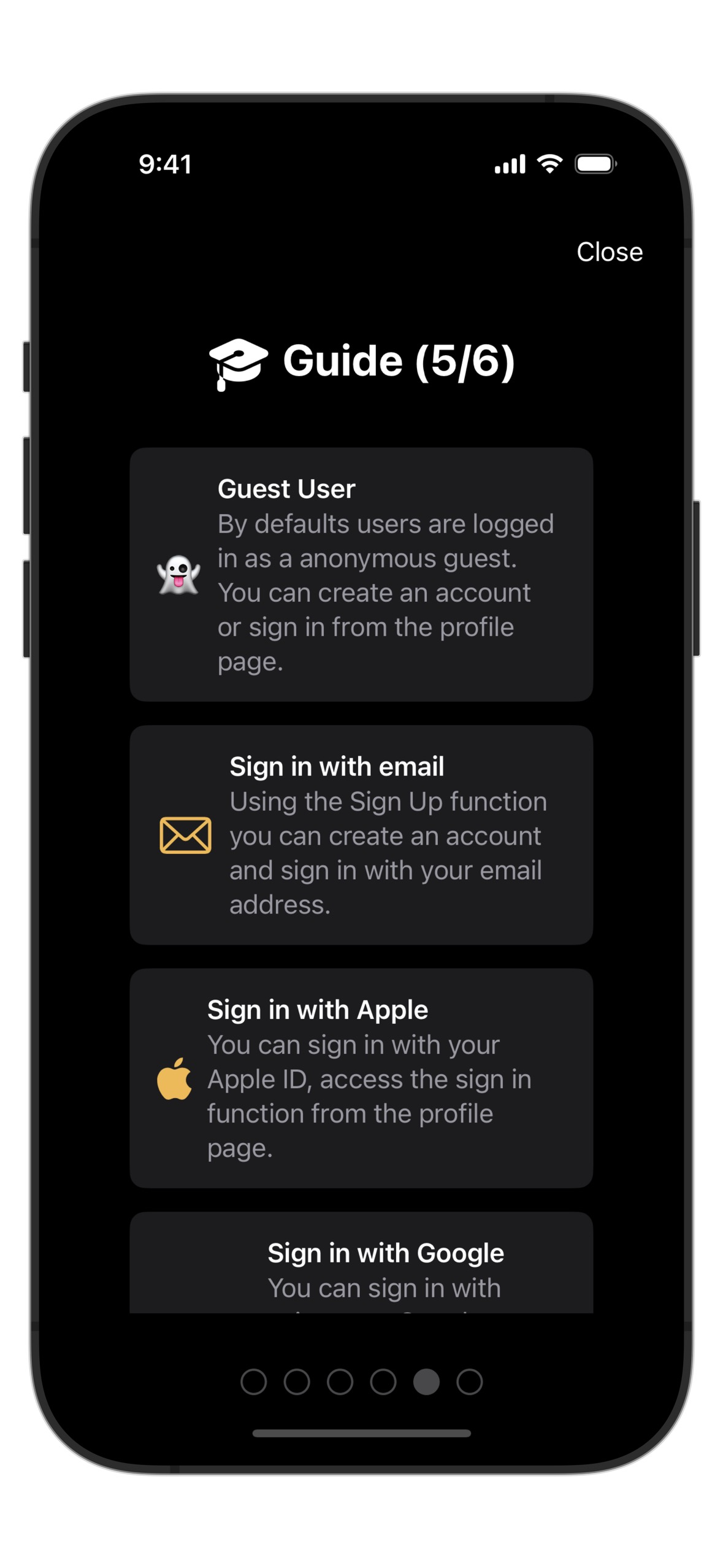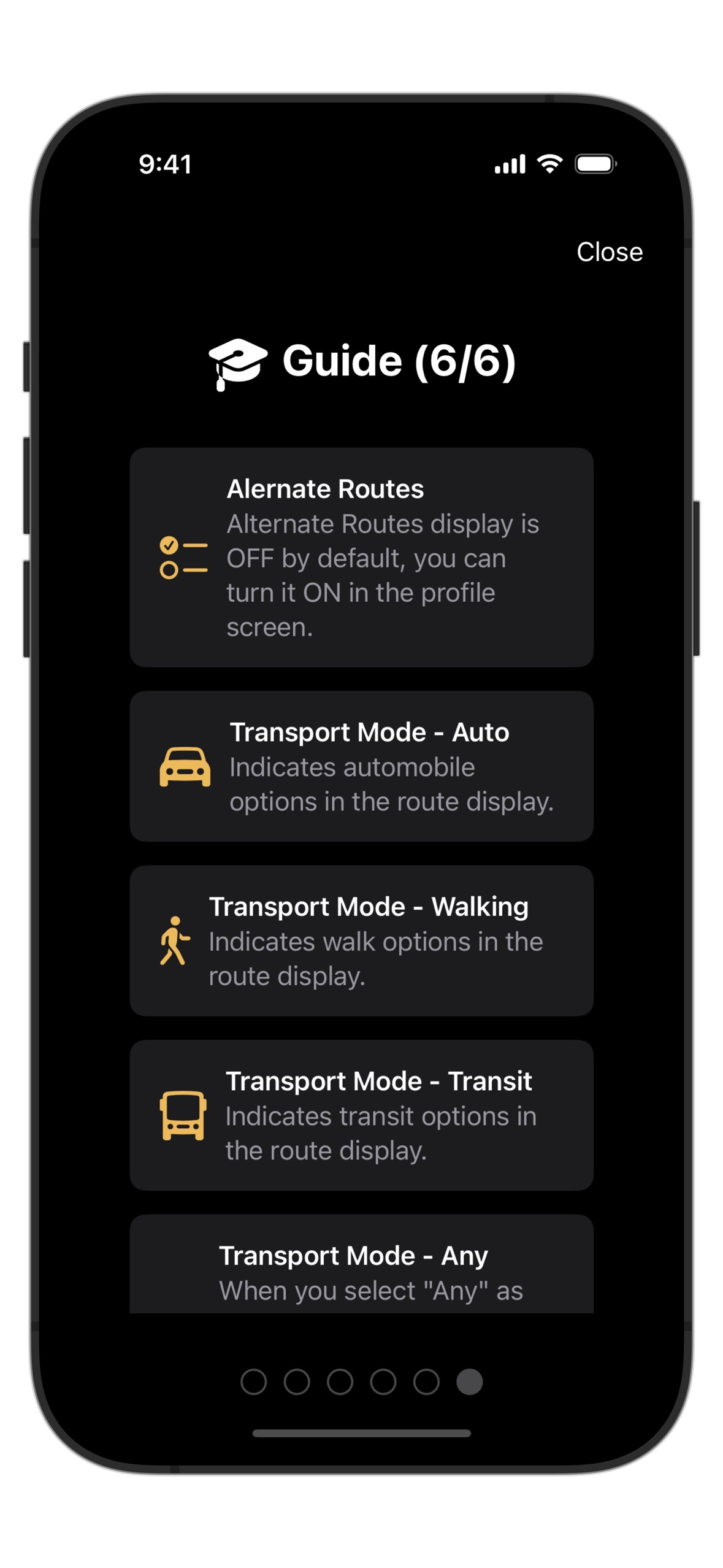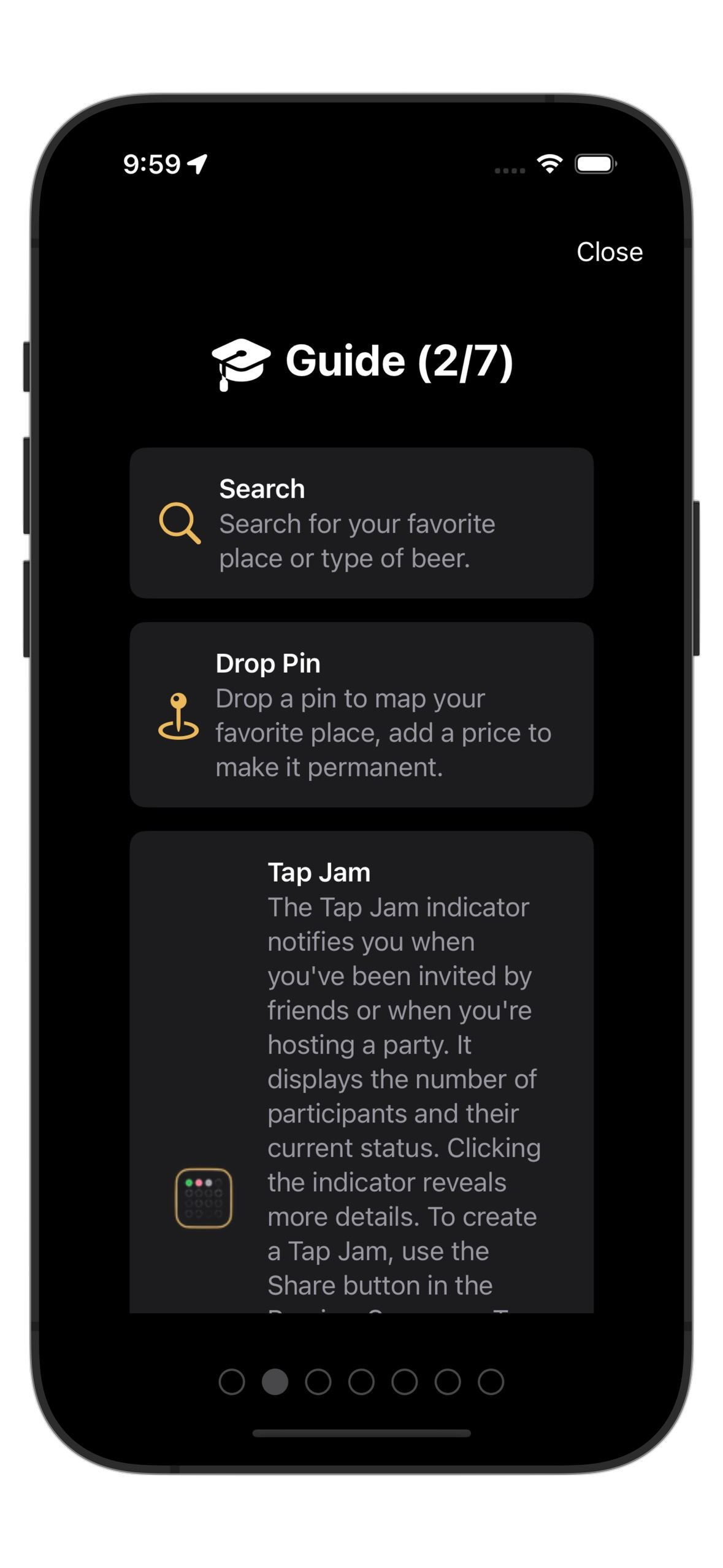Frequently Asked Questions (FAQ)
General FAQ
When will Tap Map release?
Tap Map has been released and can be downloaded from the Apple App Store.
How do I get an account
Tap Map gives you the option to create a user in the profile settings (tap the avatar icon), using your email address. Tap Map gives you the option to register in the profile settings (tap on the avatar icon).
How do I get rid of the Ads?
Create an account and purchase a premium subscriptions.
What platform does Tap Map support?
Currently we support iOS and iPad OS. It runs great on both platform.
What identity provider does Tap Map support?
Tap Map allows for ‘Sign in with Apple’ and ‘Sign in with Google’.
How do I get help?
The app is a good place to start, the initial welcome wizard gives us all you need to get started. If you need to review the wizard later, you can access it from your profile view.
When will Android OS be supported?
This is not known at this time, what is known is that we will first focus on making the Apple platform application awesome before we extend to other platforms.
Does the app supports Dark Mode?
Yes, Tap Map looks great with Dark Mode.
What language does Tap Map support?
Tap Map today focuses on English (US), English (UK) and French(FR). Additional languages will be added at a later time. Contact our support team if you want to volunteer to translate it into your preferred languages.
What is the weight of each piece of information for suggestions
We are always modifying the algorithm to ensure the best result, so we are not sharing that information at this time.
Is my data secure?
Yes, all data is encrypted at rest and in transit.
Do I need to share my location?
For better results, you should authorize the application to get access to the location data. By sharing your location with the app, you ensure we can show you place around your location and direct you to it. We do not store location information on the user.
Can I delete my account
Go to profile settings and select “Delete Account.
I have more questions
For all other questions, we encourage your to contact our support team using the information in thesupport page.
Beta Program FAQ
Wait! Why a Beta Program?
The app has been released, yet the beta goes on, we will post new features, bug fixes etc… on the beta line ahead of the store release. You can download the store release at the link below or from the home page.
What is the Beta Program?
The beta program allows friendly (😉)users to test the application before its official release and provide us with feedback to help improve it. You can download the beta at the link below.
B E T AWho can have access to the Beta Program?
Anyone can have access - as long as we have slots available. We reserve the right to stop accepting new beta users if we have the need.
What is that TestFlight application I need to download for the beta.
TestFlight helps developers distributing and managing their beta application. For more details, please check https://testflight.apple.com
I downloaded TestFlight, yet I still do not have access
If you did not have TestFlight already installed, when you first click on the Beta link, you have to go through the TestFlight installation and configuration. Once you are all setup with TestFlight, only then you can use the Beta link to get access to the Tap Map Beta. TL;DR Install TestFlight, then and only then use the Beta link.